Google's domain registration service, Google Domains, is a capable, yet easy-to-use service, which will put pressure on traditional registrars to offer additional features, clean-up their user interface or drop prices. Here is what Google Domains—currently in invite-only beta—looks like, once you've registered a new domain using its service or transferred an existing one into it. (Update: Google Domains is now open to the public.)
When managing a domain using the Google Domains dashboard, you are presented with 4 tabs:
Let's take a look at the features available in each of these areas.
The Website Tab
The Website area is designed to be useful for non-technical people who wish to set up a simple website. For those with an existing site, it allows users to set up URL forwarding. For instance, I configured one of my domains to redirect web visitors to an existing page on my website:

When directed to set up URL forwarding for a domain, Google Domains configures the domain with an A record that specifies the IP address of the Google web server that performs the HTTP redirection. Conveniently, the user of Google Domains doesn't need to know how DNS or HTTP works to set this up.
The Website area of the dashboard also invites the user to "Build your presence with one of our partners" and lists Squarespace, Wix, Shopify and Weebly. If interested, the user can click the "Start trial" button or click "Connect existing account" for each of these companies. Google Domains notes that "Google may be compensated by some of these providers."
The Email Tab
The Email area of the dashboard allows the Google Domains user to create up to 100 email forwarding aliases:
For this feature to work, the domain needs to be configured to use Google's mail servers, which Google Domain accomplishes by automatically defining the appropriate MX record. Once again, the goal is to simplify domain configuration for non-technical users, while giving the more technical people the ability to override default settings and configure additional domain records in the Advanced tab.
The Settings Tab
The Settings area of the dashboard allows the user to pay for extending the length of the domain's registration (1 year $12) and unlock the domain for transferring it to another registrar. Moreover, the user can control the privacy of the domain registration record, which is a major differentiator for Google Domains, because this feature is available without additional fees.
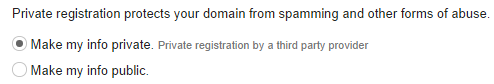
The user can specify contact details for the domain, which Google will keep from showing up in Whois queries upon the user's request by integrating with third-party. In the case of my domain, that third party turned out to be WhoisProxy.com Ltd, which resulted in the following public Whois record being published for it by Google Domains:
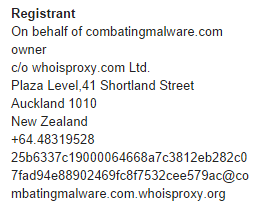
WhoisProxy defines an email alias that allows someone to contact the domain's registrant. However, that alias conceals the identity of the person who will receive the email. Moreover, the email address shown in Whois changes frequently and a given alias expires after some period of time; this is designed to make it less useful for spammers to harvest these email addresses. According to WhoisProxy:
"The registrant can be contacted through the encrypted email address only. Mails sent to the physical address will be rejected or destroyed, callers will be redirected [to the WhoisProxy website]."
Consistent with the ease-of-use theme of the other Google Domain features, the service makes it very convenient to protect the privacy of domain registration details.
The Advanced Tab
The Advanced area of the dashboard is designed for the more technical users of Google Domains. For instance, the person can configure the domain to use custom name servers, rather than those provided by Google:
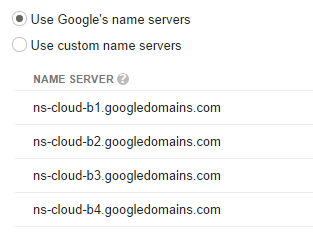
If using Google's name servers, the person can add up to 100 custom resource records:
Google Domains also makes it easy to define DNS records for users of the company's App Engine and Google Apps services. These synthetic records form "an automatically-generated collection of resource records related to a specific feature."
Overall, Google Domains presents the domain and DNS management features most people need in a manner that simplifies the burden of managing these settings. This new service seems to be designed to encourage more small businesses to establish an online presence, which grows the market for Google's advertising and other businesses. The focus on SMBs is consistent with the Google Domains announcement being made on the company's Google+ Your Business page. That announcement explained:
"So as we explore ways to help small businesses succeed online [...], we hought it made sense to look more closely at the starting point of every business’s online presence - a website. And that starts with a domain name."
Google Domains is in invite-only beta at the time of this writing; however, even in its current state the service use useful and appears bug free. As it matures, it will provide a useful resource to smaller companies and encourage other domain registrars to innovate to remain competitive. If you'd like to see what is involved in transferring an existing domain to Google Domains from one of those registrars, see my post First Look at Google's New Domain Registrar.